Want the quick rundown of 4 of my favorite Carrot features?
For those unaware, I work for Carrot. I help out with the and day to day operations.
I have the pleasure of interacting with a lot of members in support, in-person events, and with conversion tests…
And I started to see a trend, a lot of Carrot members aren’t utilizing some pretty cool marketing features in our software.
Related: I wrote a comprehensive review of Carrot sites.
I decided to write this post to show you 4 of my favorite Carrot features that come with every Carrot membership.
My hope is one of these sheds some light on a way you can increase the performance of your InvestorCarrot website.
Favorite Carrot Feature #1: Auto Complete Address Fields
This is my favorite features because it makes it really easy for a lead to opt into your website.
Furthermore, it makes it really easy on mobile when a lead only needs to type a few characters to get their property to pop up.
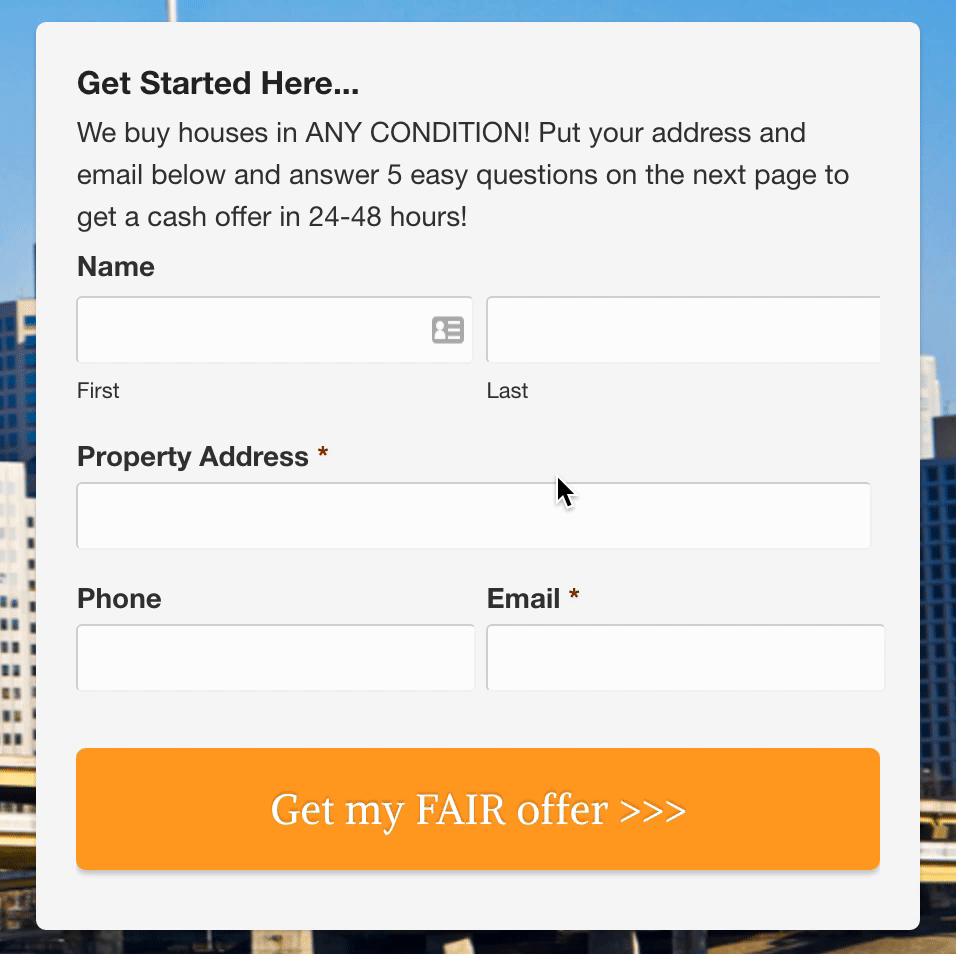
A few things to note:
- A lead must accept the geo-location feature that pops up in most web browsers to use this feature
- If the lead is from a different state then your target market, they might mistakenly submit their address
So why is this one of my favorite carrot features?
- For one, it gives you a properly formatted address that our Zillow integration can use to return more useful property information.
- Furthermore, from a psychology standpoint, you want to make it as easy as possible for a lead to opt-in on your website, and suggesting their address to them is about as easy as it gets.
- The last point to make about this feature is that it’s common on sites like Zillow and Redfin where users are familiar with filling out this type of form field.
If you are a Carrot member, this blog post I helped write will walk you through the steps you need to take.
Favorite Carrot Feature #2: SMS Notifications
I have talked about SMS notifications in this Carrot review blog post.
This feature still remains as one of my favorites.
In addition, you can configure each form in your Carrot website to send you a text message with details (like name, phone number, and address).
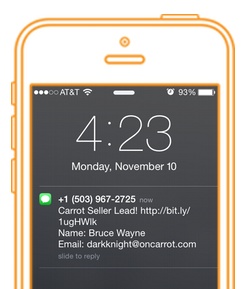
The power of this feature is that if you are on the go a lot (like I am)…you can quickly call a lead after they opt-in on your website.
According to a study by Forbes.com
Overall, 47 percent of companies don’t respond to their leads at all, according to InsideSales.com research. The rest take an average of 42 hours to make the first phone call and only average 1.1 calls before giving up on the lead.
Having this feature enabled gives you a distinct advantage.
If you are a Carrot member already, this tutorial will show you how to configure the SMS notifications on your forms.
Pro-tip: I only enable this form on my main forms (so not my contact us or free reports)…so my phone isn’t cluttered and I know that a Carrot text means time to call someone.
Favorite Carrot Feature #3: Campaign Tracking Links
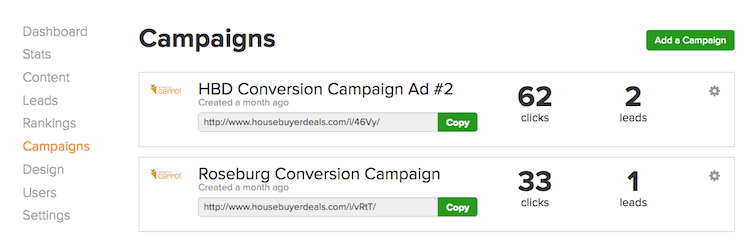
A lot of my time at Carrot is spent optimizing campaigns and tracking ROI and budget spends on ad campaigns.
In the past, I have used Google Analytics UTM tracking links for everything and kept them all in a spreadsheet.
While this works, it’s cumbersome and hard to include multiple people on.
Carrot utilizes UTM data with its campaign tracking link feature.
This might sound really technical but anytime someone clicks on a campaign tracking link it counts that as a hit and listens if they opt in or not.
Some of the best places to use these links are
- Facebook or Adwords ads to track which ads are converting leads.
- Your email signature.
- A Facebook post for a specific landing page (like for cash buyers).
- A YouTube description to see if that link is being clicked.
- Anytime you conduct follow up emails and want to know if leads are clicking on them.
Here is the official tutorial on how to setup a campaign tracking link.
Favorite Carrot Feature #4: Featured Blog Post Images
I don’t see a lot of Carrot members using this feature.
I am unsure if it’s because they don’t know it exists or if they don’t want to take the time to make nice hero images.
Either way, this feature is definitely for a specific type of investor…
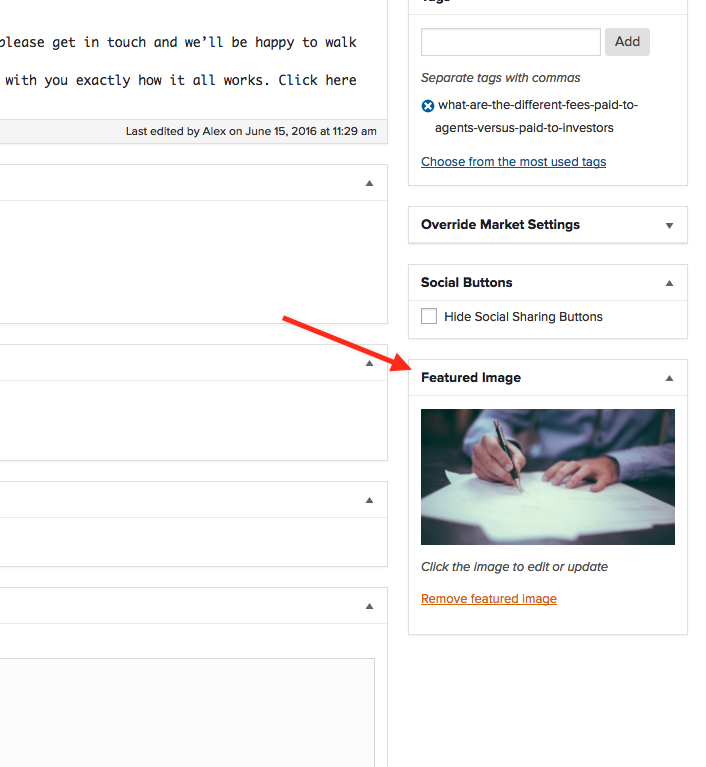
If you take content marketing seriously and are actively promoting your blog posts around the internet then listen up.
Your featured image is what is going to grab folks attention and get them to click. A nicely designed image will help you get eyeballs on your content.
When you share a piece of content with a feature image, Facebook will grab the first image attached to the post and it would look like this…
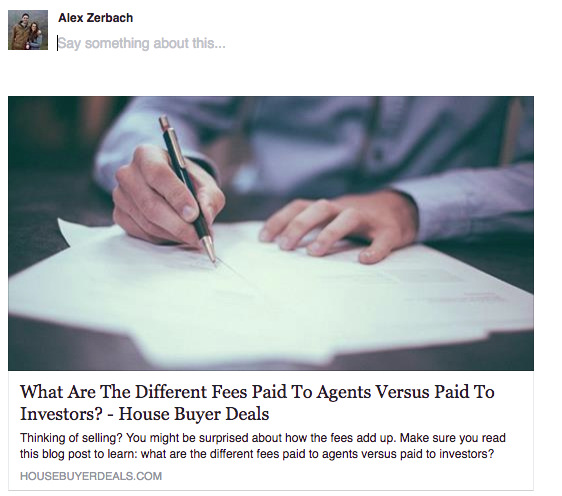
Advanced Tip: You can override Facebook’s share title, description, and image (aim for 1200px by 628px) by going to the social tab on your Carrot SEO tool.
That’s it
In conclusion, there are amazing features inside Carrot’s software. When it comes to tracking leads and content marketing there isn’t anything that compares.
Take advantage of some of these features and let us know if you need help setting up on your website.
Join The Newsletter
Get occasional emails from me when I publish new projects and articles.