Update: As of 1/7/15: I found some interesting information about what exactly is going on with Darodar spam. Check it out below also.
In my most recent Google Analytics reports I stumbled across another spammer sending ghost referral traffic and interrupting my data. This post will help teach you how to remove darodar spam from you Google Analytics data turns out the spam isn’t hurting anything and using the.htaccess file to block it is somewhat pointless. Skip to the bottom to see update. When spam hits your site, chances are it is inflating your page views, increasing your bounce rate, and lowering your time on page average. In addition, if you are like me you want clean data and this certainly does not help.
A word on bounce rate, it has been said that bounce rate will not affect your ranking. This is true for the most part. Don’t freak out either, these bots probably aren’t hurting your search ranking because they are organically searching keywords. Plus Google understands there are spammers on the internet doing these types of things. But Google has said that they consider user experience a factor when looking at page rank. This tells Google the content might not be relevant, and this is not what you want. Rand Fishkin did a great whiteboard friday video on the pogo-sticking affect where a user will bounce between 2 to 3 sites looking for what they need in the search results. All that to say, bounce rate probably isn’t a big deal but this is so easy to fix, why not?
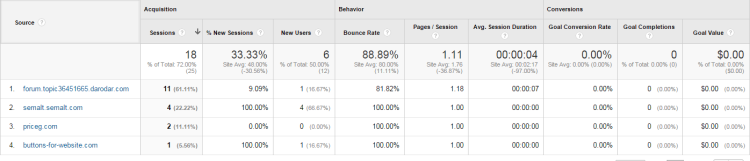
What is the best way to remove Darodar Spam?
So if you read my other post about how to easily remove the Semalt spam cralwer I suggested using a rule in the .htaccess file of your websites directory. There are other ways to try and remove data from Google Analytics but some work better than others. For example, you could create a filter rule in your Google Analytics account to try and remove the data before it is processed and reported in your views. Most of these spam crawlers have tricks for getting around those filters and it clogs up your filter rules in GA. The easiest and most effect way to remove darodar spam is with a rule banning the site url from accessing your site. So again, here is the rule to include in your .htaccess file
# block visitors referred from darodar.com
RewriteEngine On
RewriteCond %{HTTP_REFERER} ^http://.*darodar.com [NC]
RewriteRule .* - [F]
Understanding the rewrite rule
I go more in-depth about the rewrite rule on the other post about Semalt traffic but basically this rule is going to return a 403 error to any user coming from darodar.com, which if you look is from Russia. It is wise to understand what this rule does before adding it to your .htaccess file. Especially if you are using WordPress. If you are using WordPress you will want to add this rule above the code currently in your .htaccess file. If you are unfamiliar with .htaccess files and rewrites you should consider asking a web developer for help.
Will an .htaccess rule even work on these spam bots?
Update as of 1/7/15
Short answer is not really. But you just told me how to block them. True, but really these spammers are just tricking Google, they are not hacking you, affecting your SEO, or anything else so it’s all good, read a little more about what is going on.
So when I originally wrote this article I was following this post, which has grown quiet considerably. It seems some people have done some hardcore digging into what exactly is going on here. A great resource is blackmoreops.com and the article he has covering the Darodar spam. He claims that blocking the refferal traffic in an Apache .htaccess file won’t work and is beyond the point of even trying.
According to blackmoreops the darodar spam is not even hitting his site. He checked everything from his Apache logs to his WordPress logs and no IP or host name showed up. This is weird because by searching your logs you should see referral traffic by host name, or IP address.
So how is Darodar showing up in Google Analytics?
In a WordPress forum post user Samuel Wood (Otto) talks about how it really doesn’t affect your Analytics traffic. To basically sum up his findings, Google Analytics gives you a unique ID when you sign up. That unique ID (UA-XXXXX-1) is then used in conjunction with some JavaScript to send HTTP requests back to your Analytics. One of the ways this appears is as referral traffic. So how it is suppose to work is when someone sends a request to view your page, Analtyics captures that, and reports it to you. Now this Darodar spammer is interrupting the system by sending a request to your tracking code at random. Basically he is making it so he sends a request to random Analytics accounts and they are recording that as a visit when in reality the spammer never even visited your site.
So why would a spammer do that?
Many reasons, spammers are a funky breed. E-fame could be a reason, but another reason is you probably went and Googled his site after you saw the referral traffic in your Analytics. This is likely what the spammer wanted. Also, in the case of Semalt they are giving users a tool to remove their crawler (which I would strongly suggest you avoid) so who knows their intentions. Also, if you read blackmoreops post you will see who owns the site, and that they are redirecting this to either an Amazon Affiliate page or another Russian shopping site. The spammer even leaves a comment on the post.
So How Should I Remove Darodar Spam?
Final answer, ignore it, as it is not hurting your SEO. But it is annoying to look at you say, well fine you can block them in your server’s configuration files. Well I don’t have access to those or am not tech savvy enough to figure that out. Hmm, well you can try to filter them out of your Google Analtyics reporting. How GA works is it collects data, processes the data against any rules/filters you have in places, reports the data, and logs it into a database for data manipulation in the form of views and custom reports. So filtering it out might make you sleep better at night.
How To Add Darodar Spam To Filters in Google Analytics
There are many ways to do this, and I am not a professional when it comes to Analytics filters. If you want the best resource I have found on the web, head on over to AnalyticsEdge for some ways to filter ghost referral spam.
Join The Newsletter
Get occasional emails from me when I publish new projects and articles.